Over the years I’ve received a lot of questions about timelapse post production tools and apps… and for good reason, there is a lot out there. Finding and using a particular software application is simple, but so was hand sanding a detailed wood carving before I discovered a Dremel. Let’s just say knowing what tools exist is a very good thing.
From batch processing programs to Non-Linear Editors (NLE) from deflickering applications to HDR merging, we chat about them independently all over this site and in the timelapse book but what was a continuously updated single collection point. We’ll… lack no more because here it is:
[aside]What is your story?
What have you found to be the simplest to use and/or produce the best time-lapse results?
Help collect all the different software tools for time-lapse photographers and make choosing the right app for getting time-lapse work done even easier.
Take the Time-lapse Software Survey
Take a look at some of the categories below. If you’ve used the applications and have an opinion, please share by answering a few questions. This particular survey will act as an initial collection and lay of the time-lapse landscape to be tweaked and reviewed. What are your thoughts?[/aside]
I listed prices just because some folks might be searching for free time-lapse applications. Keep in mind a majority of paid apps offer free trials to test out before deciding if the investment makes sense for you. Discounts for students and educators are likely available as well as monthly subscriptions. Some of these programs do serve multiple purposes and overlap.
Standalone Batch RAW Image processors
Batch editing a collection of RAW images before creating the initial time-lapse sequence.
Aperture ($80)
Camera RAW (Free)
Adobe Lightroom (creative cloud LR and PS only, $9.99/mo)
Photoshop (creative cloud LR and PS only, $9.99/mo)
Photoshop Elements ($69)
Rendering the time-lapse sequence itself
Aftereffects ($699 or $49/mo)
LRTimelapse (Free eval version, $116)
Photolapse (Free)
Premiere Pro ($699 or $29/mo)
Quicktime Pro ($30)
VideoMach (Free)
VirtualDub (Free)
Deflickering in post production
GBDeflicker ($99)
CHV Long Exposure plugin for FCP (Time-collection $39)
LRTimelapse (Free eval version, $116)
VirtualDub with MSU Deflicker (Free)
Main NLE (Non-linear editors) for creating final works
Final Cut Pro ($299)
Lightworks (Free – public beta)
Premiere Pro ($699 or $29/mo)
Sony Vegas ($525)
Color Correction Any preferences?
Magic Bullet Colorista (Free)
HDR Batch Processing
Photomatix ($39)
HDR Expose ($149)
SNS-HDR ($120)
Storage and Backup
BackBlaze ($5 month unlimited data!)
USB Stick
Secondary Internal and External Harddrives
I hope this list is a helpful starting point to your next step.
I will be updating this list as more results come.
Thanks for your feedback.
Return to The Massive Time-lapse Photography Tutorial:
[includepost id=”177″][/includepost]

[…] Google! Såklart finns guider om det mesta på nätet, även redigering av timelapsefilmer. På Learntimelapse.com hittade jag en lista med program som kan göra de olika stegen. Efter lite eftertanke om vilka […]
Hi , you forget to mention a essensial app for mac user and is free , easy and fast.
the program is calling Time Lapse Assembler
http://www.dayofthenewdan.com/projects/time-lapse-assembler-1
hope this help.
I sthe one that I use for make my time lapses.
Regards
Carlos
My original goal was to learn to use my new T4i for simple video clips. After seeing your work I’m both confused and inspired. I can see much of my production becoming time lapse. Since my photography skills are at newbie levels am I biting off more than I can chew?
What books should I read to get started? Your tutorials are the amazing. How can I learn more.
I sthe one that I use for make my time lapses.
This post was a huge help for me. Thanks so much for reducing the informational clutter!
Hi, for Mac users, aren’t you forgetting Apple Motion?
thanks for the quick tips…I liked ’em and would love to know more. so I bought your book!
[…] hundreds, maybe thousands of photographs, you'll need to edit them into a video. There are lots of time-lapse software options to choose from, […]
[…] You will encounter more flicker but deflickering software in post production goes a long way to correct a majority of any issues. The full timelapse processing software summary is here. […]