[aside]This video covering timelapse flicker reduction is part of a larger road-map outlining timelapse photography called The Massive Time-lapse Photography How to Guide…[/aside] Time-lapse flicker occurs when one frame or many frames appear to be under or over exposed in relation to the frames around it when we make our final video compilations. What we end up with is a strobing effects that really subtracts from the enjoyment of the time-lapse video.
This tutorial is about what causes DSLR time-lapse flicker and what we can do to minimize it. Here’s a quick overview:
(***amature tutorial warning*** ![]() These were the first I’d ever made, updated videos in the works)
These were the first I’d ever made, updated videos in the works)
1. The most common source of time-lapse flicker: Automatic settings
– We can overcome this easily by shooting in full manual mode
2. A secondary source of flicker is a mechanical one: Aperture flicker
– To minimize we can shoot at low f-stops (wider apertures = less exposure variations), however this isn’t always practical
– We can use a manual lens
– We can trick our camera into thinking our automatic lens is manual (lens twist trick)
3. We can also experience flicker from the Shutter: Shutter flicker
– This is easily minimized by shooting at slow shutter speeds ( under 1/100th of a second)
4. Sometimes we need to utilize priority modes for scenes with changing light
– We will get flicker but we can correct with deflickering software, a quick overview of some of the software options out there
– Always cover your camera eyepiece
– Quick introduction to bulb ramping
I hope you found this helpful. If you want to stay up to date on new videos and tutorials, consider subscribing below.

[…] Combating timelapse flick video tutorial (main video tutorial) […]
[…] unappealing bright and dark frames in the rendered movie, better known as time-lapse flicker (learn much more about that here). Chose a room that you can cordon off for a day or so to prevent disturbances, and block all light […]
[…] unappealing bright and dark frames in the rendered movie, better known as time-lapse flicker (learn much more about that here). Chose a room that you can cordon off for a day or so to prevent disturbances, and block all light […]
[…] unappealing bright and dark frames in the rendered movie, better known as time-lapse flicker (learn much more about that here). Chose a room that you can cordon off for a day or so to prevent disturbances, and block all light […]
[…] unappealing bright and dark frames in the rendered movie, better known as time-lapse flicker (learn much more about that here). Chose a room that you can cordon off for a day or so to prevent disturbances, and block all light […]
[…] unappealing bright and dark frames in the rendered movie, better known as time-lapse flicker (learn much more about that here). Chose a room that you can cordon off for a day or so to prevent disturbances, and block all light […]
[…] unappealing bright and dark frames in the rendered movie, better known as time-lapse flicker (learn much more about that here). Chose a room that you can cordon off for a day or so to prevent disturbances, and block all light […]
[…] unappealing bright and dark frames in the rendered movie, better known as time-lapse flicker (learn much more about that here). Chose a room that you can cordon off for a day or so to prevent disturbances, and block all light […]